|
Project Options

In this tab the user can set general project parameters. DNA Baser can be instructed to:
- Automatically save the contig to disk
- Automatically save the project to disk
- Save the contig to disk in FASTA/SEQ/TXT format
- Automatically add the word 'contig' as a prefix to the name of the contig file. We strongly recommend you to use this feature as it:
- allows you to easily spot the contig file when you brows your hard drive
- allows DNA Baser to recognize the contigs and NOT used them in the the assembly jobs (every time DNA Baser detects that you want to assemble a contig together with other samples it will ask you if you are sure you wan to do this or if you want to remove that contig from your Job List).
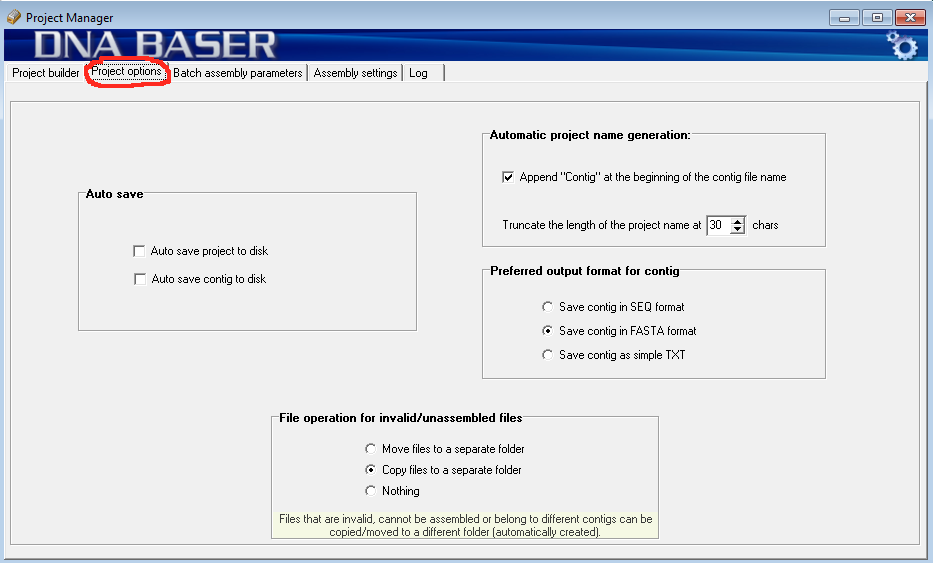
 Auto save - DNA Sequence Assembler will automatically save the contig when the assembly process is done so you won't have to press the SAVE button. However, if you have manually edited the contig,
than you should save the changes. Note that DNA Baser will automatically save the contig also when you press the FINISH button. Auto save - DNA Sequence Assembler will automatically save the contig when the assembly process is done so you won't have to press the SAVE button. However, if you have manually edited the contig,
than you should save the changes. Note that DNA Baser will automatically save the contig also when you press the FINISH button.
 Preferred output format - Choose the format for the contig file. FASTA is recommended. Preferred output format - Choose the format for the contig file. FASTA is recommended.
Related settings
- the parameters for the sequence assembly (assembler engine) can be adjusted for sequences with different qualities / nucleotide identities, as detailed here.
- the parameters for untrusted regions removal (trimming engine) can be adjusted for chromatograms with different qualities
- the pattern for batch assembly based on name pattern can be adjusted to correspond to the sequence names, as detailed here.

|
